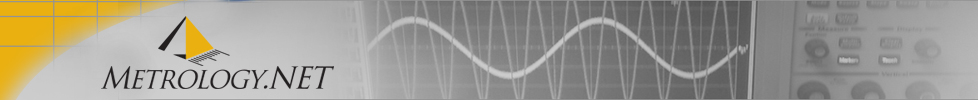Getting your automated calibration software to calculate the correct measurement uncertainty for every test point is no trivial task. All too often, the software generates uncertainties that do not match your lab’s Scope-of-Accreditation (SoA). If an auditor finds an uncertainty on your calibration date report that is less than your lab’s Calibration Measurement Capabilities (CMC).
With Metrology.NET, the software can check the measurement uncertainties at Each and Every Test Point against your lab’s Scope-Of-Accreditation. By placing a Green or Grey check mark on the test point indicating the test point is accredited. A Green check mark indicates the uncertainty for the test point is equal to or greater than the CMC uncertainty. While a Grey check mark means the uncertainty calculated by Metrology.NET was less than the CMC, and Metrology.NET replaced it with the CMC uncertainty.